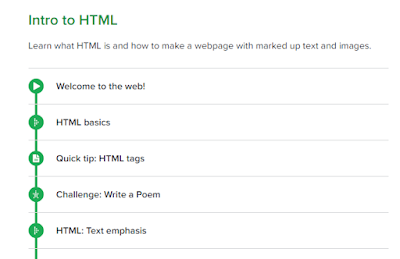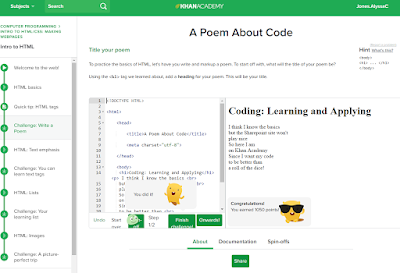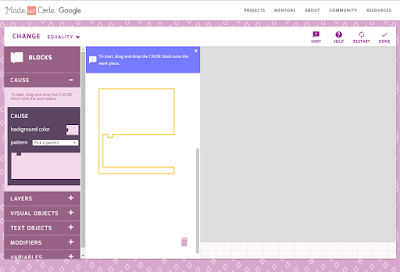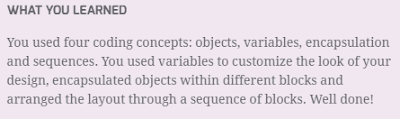When I attended the last FLC meeting, I listened to instructors with formal online courses talk about not only student engagement once students are firmly in the course, but they asked how we get students to even log in! I've got to say, I love questions like this and my mind starts churning away to think about the sequence of things. How do students log in for the first time? Are students getting the information they need and the prompting they require to want to log in? If we don't catch them early, will overwhelm set in, causing students to abandon their attempts at online learning?
I remembered back to my graduate school experience, my first with online learning using Blackboard. Despite being pretty good at navigating the web, I found online learning to be daunting at first, requiring me to think in new ways. I was excited about the challenge, but recognized full well not all students were as motivated as I and might just see online learning as a hurdle rather than an opportunity. This gave me reason to become mindful of the students with whom I worked and ponder how many of them look at their classes as a checklist - just survive eleven weeks and mark it off. But still, how do we encourage students to take the steps required to even have a chance at success in this new online learning environment? They cannot complete - and master competencies - if they struggle with this new (to them) way of learning. For instance, attending online class: what does that even mean? I'm at home in my pajamas with my computer, so what is meant by "attending class"? All of this piqued my curiosity and I wanted to get inside the mind of a new online learner.

(Cue: Maria from the Sound of Music singing, Let's start at the very beginning - It's a very good place to start...)
I went right up to the Registration desk and asked, If I am a new student registering for an online class for the first time, what sort of instructions am I given? The Registration clerk let me know she always recommends the Online Bootcamp on the first day of school. Then she asked me to register two ways - once using Take A Class and once through myBTC Portal.
When I registered using Take A Class, this is what popped up:
Okay, mind firmly situated as a brand new student. What does this tell me? Well, it's an online class and I must log in (okay, how?) and participate in online and hybrid classes (what does that even mean?) by the second day of class or I may be dropped (an ultimatum out the gate - I hate authority).
Now, let's look at the information I received when I registered through myBTC Portal:
So remember, I'm a new student. I'm taking in all this information and doing my level best to decipher my responsibilities in this endeavor. Best case scenario, meaning I'm motivated and follow directions, I read this information and this is what I'm getting:
- I must login by the second day of class. Okay, that I can do because I am given the link and told when I can login. (I'm still unsure what 'participate' means and what is 'hybrid'? That's a new one. And another ultimatum. Sigh.)
- I have an opportunity to go to Canvas 101 in order to learn a little more about learning online. (Let's say I'm typical and skip that part because, truth be told, it's extra work and I want to enjoy my last few days off school. But at least I was given the option.)
- I still don't know what "show up to class" means.
- I must contact the instructor within the first five weekdays! WHA!!! Just above, it says I must login by the second day of class!! I'm confused.
- Now my brain is shutting down and all of this confirms what I already knew - I'm stupid, I cannot interpret these instructions, I don't know what I don't know and, therefore, am not college material. This language makes no sense to me and I don't want to ask anyone because then I am really outing myself as stupid. Everyone will know.
Now I can put myself in the instructors' shoes. I look at my roster and see all these students signed up. My thought process goes something like this: "Huh, some students aren't logging in or participating. That's weird. Oh, bummer, this student needs to be dropped because they didn't log in. That's too bad. Wow. Why did they sign up in the first place if they weren't going to attend? Why aren't these students motivated?"
At the last FLC meeting, I made mention that I believed the responsibility of delivering information to new online students was with Student Services. While I still believe that is true, I think it would be beneficial to draw others into the conversation. For instance, who makes sure information on the web is congruent? Who makes sure terms are defined for greater understanding, eliminating jargon, or at the very least, describing what we mean? What other elements am I missing?
Now that I know, I can do better. Alyssa and I have decided to launch a pilot study, not incredibly scientific, but firmly rooted in making sure students are given the opportunity to frontload themselves for success in online learning. We did the following:
- Ran a report of all students who are (a) taking an online course winter quarter and (b) are registered with Accessibility Resources.
- Identified students who (a) have never taken an online course before or (b) have taken an online course, but were not successful. We defined successful as C or above.
- Contacted the students by phone and/or Canvas communications and offered them a choice of two one-hour workshops this coming week (the first week of quarter). We will go over Learning to Learn Online with the students in small groups. We are offering one-on-one tutorials for those students whose schedule prohibited attendance to a workshop.
The reactions we received over the phone and via Canvas were overwhelmingly appreciative:
- Student who is attending said, "Thank you so much for this!"
- Student who does not feel they need it was still excited to hear we are offering this opportunity.
- Two students said they had no idea what online learning was like and are excited they will have a better idea of what to expect.
As I reached out and offered this opportunity to students, the words of Marcia Baxter-Magolda ran through my mind. She is the author of Making Their Own Way: Narratives for transforming higher education to promote self-development (2001). A description of her work:
From her observation and analysis, she derives a new framework for higher education to achieve better stewarding and fostering of its students’ crucial journeys of transformation. She develops the concept of providing “good company”—through the shaping of curriculum and co-curriculum, advising, leadership opportunities, campus work settings, collaboration, diversity and community building—that...adults need along the way to finding and to taking their place as citizens and leaders in the twenty-first century.
I believe frontloading the online experience for students is one way of not only providing "good company", but also demystifying what it means to learn online. We will let you all know what happens with our pilot.
And by the way, I already let Registration and Computer Services know about the discrepancy in timeline within myBTC Portal. I will follow up and make sure the timelines match.